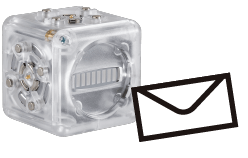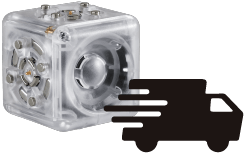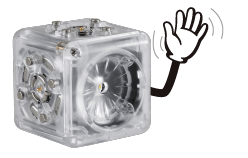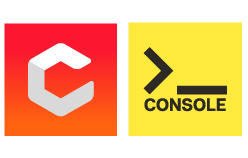Oversteer
Turn your Steer into a room exploring, object avoiding, Oversteer! This simple robot expands on the no-coding favorite “The Steer” and introduces exciting new behaviors. “Use the oversteer-drive-a” and “oversteer-drive-b” programs on each of your Drive Cubelets to create this exciting new robot!
Instructions.
Required parts.
Build it.
Assemble robot construction pictured.
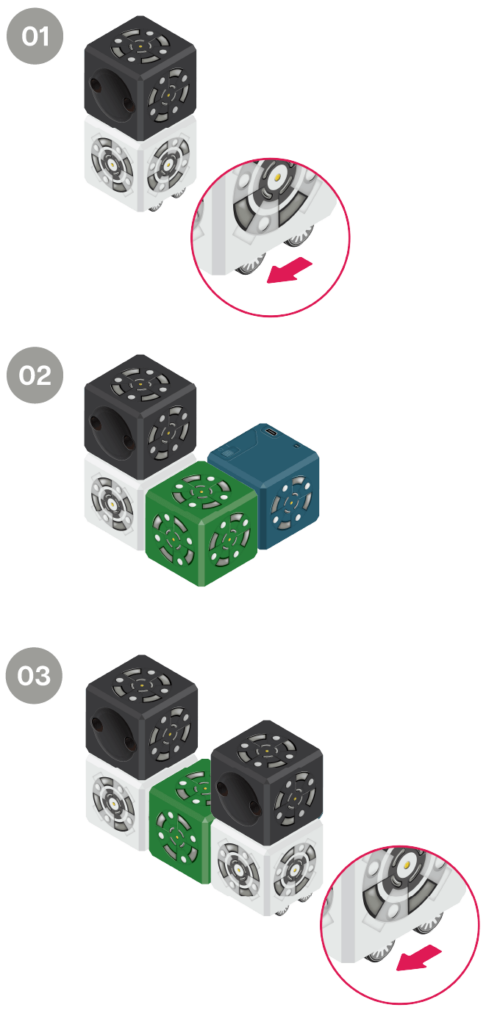
Program Drive Cubelets.
Download .cubelet files.
Program with Blockly in Cubelets Console.
Connect the Bluetooth Hat (required for programming) to your robot construction.
Launch Cubelets Console.
Navigate to Blockly Coding.
Pair with your robot.
Select a Drive Cubelet.
Open the “A” .cubelet file – Local Saved Programs.
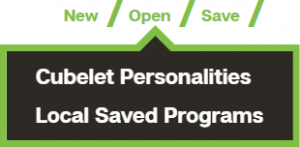
Program the Drive Cubelet.
Return to the Block Map.
Select the other Drive Cubelet.
Open the “B” .cubelet file – Local Saved Programs as you just did for the first Drive Cubelet.
Program the Drive Cubelet.
Remove Bluetooth Hat and enjoy!