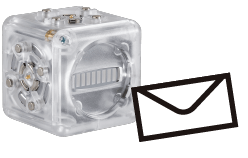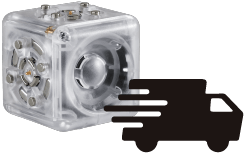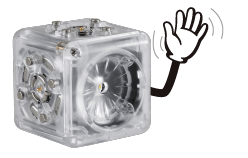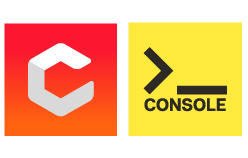One of the things I love about my role at Modular Robotics is collaborating with educators all around the world. And you know what? We all run our classrooms a little differently! This variance makes it extra tricky for me to write content that meets everyone’s needs, so that’s what this blog post is all about. Let’s review some of the most common classroom structures where I find Cubelets:
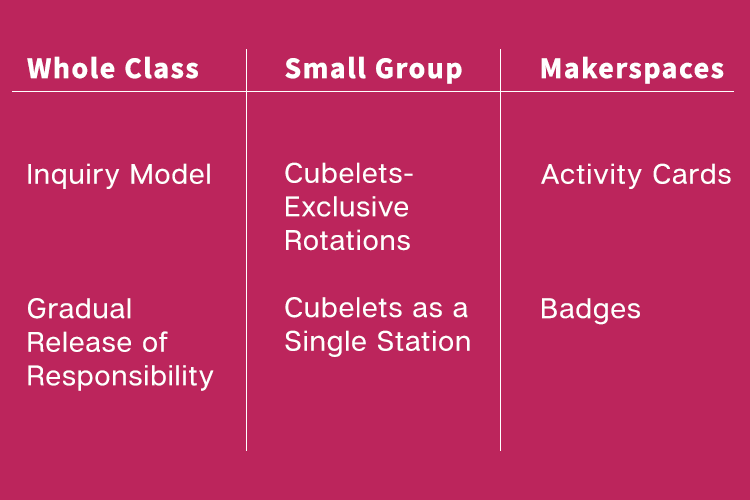
Whole Class Structures
First, to be clear, whole class structures still require students to be thoughtfully grouped throughout the lesson, but these structures allow the teacher to lead all students through a common learning experience together. In general, whole class structures tend to be organized in the following way:
- 5-10 minute mini-lesson
- 10-15 minute small group work
- 5-10 minute mid-lesson checkpoint
- 10-15 minute small group work
- 5-10 minute wrap up
There are two markedly unique approaches to whole class teaching structures: Inquiry Model and Gradual Release of Responsibility. (Yes, these can and should be combined – but for this post, let’s think about them separately so we can talk about how to support Cubelets in each of these structures!)
The Inquiry Model
The Inquiry Model is best for introducing concepts or investigating student misconceptions. We use the Inquiry Model as our Cubelets lesson plan framework because of our emphasis on introducing students to the concepts behind Cubelets and the questions about what goes on inside Cubelets. You’ll notice in our (free!) Cubelets Lesson Plans (hosted at modrobotics.com/thehub) we’ve created our own hybrid version of the Inquiry Model that generally follows the 5E Model, but emphasizes how student mindsets change throughout an inquiry lesson. Every Cubelets lesson plan is organized in the following way:
Cultivate Wonder: Teacher introduces background knowledge students may need and provides an opportunity for students to ask questions about the topic. Teacher provides some ideas about how to investigate the most prevalent question(s).
Experience Before Expertise: Students work in groups to investigate Cubelets to answer their questions about how Cubelets work. This work is part of the iterative design phase of learning. Students drive the learning and every group may approach the task differently. The teacher is aware of each group’s approach to the investigation and provides structured support, perhaps using Fisher & Frey’s “Questions, Prompts, and Cues” method for guided learning.
Co-Construct Meaning: Student groups share their conclusions and new questions with the rest of their peers. Peers and teachers notice potential misconceptions and ask intentional questions to address them. When two groups come to opposite conclusions, the class and teacher work together to come to consensus about what the most accurate conclusion really is. The goal of this time is for all students to walk away with a clear conclusion to the day’s investigation.
Check for Understanding: Students independently apply their new learning to a novel question or scenario to demonstrate their understanding in an environment beyond their working group. Teachers use the data from this time to redesign groups for next class or adjust instruction for an individual, a group, or the class as a whole about the day’s topic.
Gradual Release of Responsibility
In general, the Gradual Release of Responsibility is most useful for introducing specific skills or processes. “I do -> We Do -> You do together -> You do alone” is the normal flow of that lesson plan. You’ll see evidence of the Gradual Release of Responsibility in our Cubelets lessons introducing Data Flow or investigating specific Cubelets.
Luckily, the steps of the Gradual Release of Responsibility align well with the Cubelets inquiry framework if we think about how the classroom will look during each step. See how they parallel below.
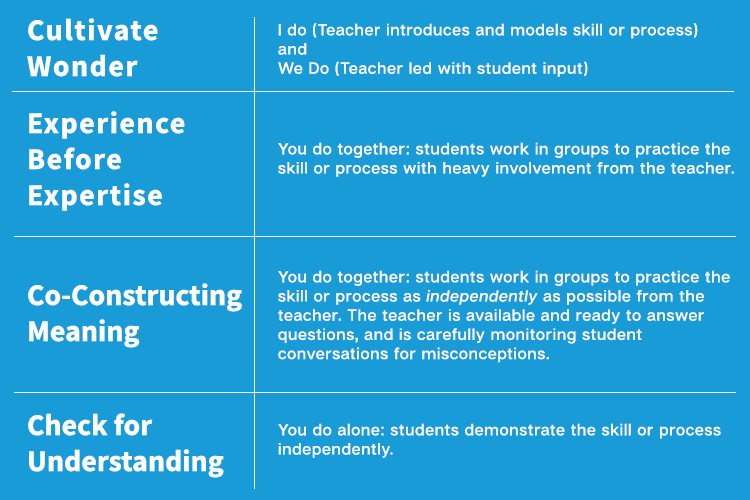
Small Group Structures
Having students rotate through learning stations is becoming increasingly common. Between the Daily 5 in literacy instruction and the many different possible math workshops, you may be wondering how Cubelets could fit into your classroom rotations.
Let’s think about this in two different formats. First, we’ll examine how your classroom might look when all of your students are rotating through stations using Cubelets. Next, we’ll look at how a single Cubelets station could strongly support your other workshop content in both literacy and math.
Cubelets Rotations for Everyone
We have many resources to help you stage your classroom for your learning objectives. First and foremost are our Activity Cards. This deck of 20 cards includes challenges broad enough for students to repeat them multiple times, or for students to design their own cards with a similar format.
For instance, the Can You Build? and Can You Predict? cards are intended to be paired together.

With four examples of Can You Builds? and two examples of Can You Predicts?, students could investigate them in one station and invent their own Activity Card pairs in the next station. This partnership of inductive and deductive reasoning makes it one of the best brain exercises for critical thinking and developing analytical skills.
We’ve even created a document to help you mix and match the Activity Cards into rotations. The Activity Card Rotations Guide outlines six stations that each have two unique, but complementary, build challenges. It also narrows down the paired activity cards into some examples of student stations.
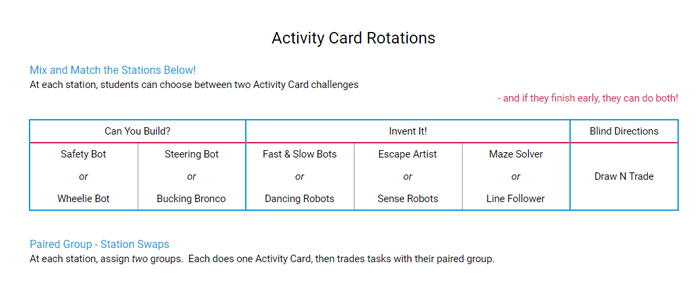
It is important that students already understand how Cubelets work before they jump into the Activity Cards. Consider using our Meet the Cubelets units in a whole-group classroom structure for one or two class periods before you introduce Activity Cards.
Cubelets as Just One Station
Cubelets complement both math and literacy rotations. Assuming students have already been introduced to the basics of Cubelets, students might enjoy a design station as part of their literacy stations. They might be:
- designing robots that represent characters in books they’re reading (bonus: they’ll need to write down a description of their robot and how it represents their character since Cubelets are a limited resource),
- designing a robot to star in their own fiction writing,
- or they might be practicing writing more complex sentences (if-then statements, for instance) about how their robots work.
In math, students could be exploring how averages work by investigating robots that have more than one SENSE Cubelet. Or students might be creating robots and drawing data flow diagrams, being mindful to record the data values at three different stages of the robot’s motion. This meets standards related to data collection, number sense, and algebra to name just a few.
While these may seem a far-cry from the content your students are studying in other parts of their math workshop, both of these learning stations build an interest in how numbers affect the world around them. Cubelets are also designed to intuitively expose kids to computational thinking. Students are stretching their brains and mental flexibility, so they can understand more complex mathematics concepts later.
Makerspaces
Cubelets are a natural fit for most Makerspaces because they make designing, building, and revising intuitive. The Cubelets Activity Cards can be a helpful tool in Makerspaces, but Makerspaces might also benefit from a glance through our Grab Bag of lesson ideas.
Some Makerspace educators might also like to try creating a structure where students earn badges for the various tools in the space. Badges could include challenges from the Activity Cards, the Grab Bag, or ask students to teach the teacher something they don’t know about Cubelets. Here’s an example of one teacher who uses badges for the Cubelets in his Makerspace.
As always, we recommend introducing Cubelets with a whole group approach once so students have a general idea of what to expect when they begin to design and iterate with Cubelets. Remember Cubelets are an excellent modeling tool, so you could also anchor the Makerspace design tasks into something related to another content area’s curricular focus (space exploration or biology for instance).
Enjoyed this blog post? Sign up for the #CubeletsChat newsletter to receive the next blog post straight to your inbox. Plus join the discussion on twitter using the #CubeletsChat hashtag!