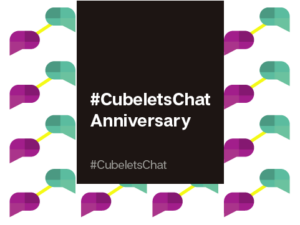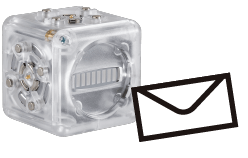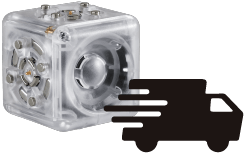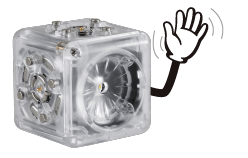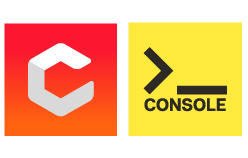Have your students already built it all? Is it time to make your Drive Cubelets move in both directions? Ever wanted your Flashlight to blink in Morse code? Or your Bar Graph to show you binary counting? It might be time to Personality Swap™ your Cubelets.
Personality Swaps are a scaffolded introduction to coding. When we are ready to take our students from using default Cubelets to creating their custom codes, Personality Swaps will be the next step for them. Personality Swaps are also a great way to introduce the concept of software versus hardware. They give students ideas about what can be changed within a Cubelet’s software and how those changes might improve their robot constructions.
NOTE: To get started with Personality Swap you will need a Bluetooth Hat or Bluetooth Cubelet, as well as the new Cubelets app.
First and foremost, you can use Personality Swaps to change any THINK Cubelet into any other THINK Cubelet! This includes your Battery, which can now function like an Inverse or Blocker in your robot.
If your students are confused about whether Cubelets are passing data or power back and forth, try turning a Battery into a Blocker. Does your robot still function? Yes! It still has power, but the Battery is blocking the data flow. Try moving your “Battery-Blocker” to one end of your robot so it’s not in between any other Cubelets. See? The Cubelets still have power!
Fascinated by flashing Flashlights? Good news, there are all sorts of inspiring Flashlight Personality Swaps. From the Wacky Blinker to Morse Code, students can try everything from fun inventions to quantitative investigations.
There’s even an option to have a Bar Graph Cubelet show the specific data value in binary! This provides a great opportunity to remind your middle school students about equivalency as they get acquainted to the idea of Base-10 versus Base-2. All of a sudden, Cubelets have gone from basic to extreme, and, still, your students don’t need to know any specific programming languages. Instead, we’re tapping into the practices behind computational thinking.
For instance, students can select from many Personality Swaps that allow their Drive Cubelets to move both forward and backward, but this may be the first time students have thought about how exactly they want their robot to do this.
Do they want their Cubelet to always move backwards? Or should it reverse only briefly to correct its course? Should the Cubelet move forward when objects are far away and then backward as they get closer? We have Personalities for all of these choices, so without any background in a specific coding language, students can figure out what problems they can solve and what problems they can’t solve with their current knowledge of how to program Cubelets.
With Personality Swaps, students can investigate some of the nuances they’ll need to consider later when they begin writing their own Cubelets Blockly code.
With the click of a button, students will be shocked to see how different their Cubelets now behave! For younger learners, it’s really important to give students the opportunity to build new robots using their programmed Cubelets so they can see how software changes “stick,” even after Cubelets are turned off or recombined into new robots.
Some ways you could incorporate Personality Swaps into your lessons include:
- Program a few Cubelets before class and ask students to figure out which Personality Swap was used in the robot.
- Program a few Cubelets before class and challenge students to identify which Cubelets are different than default.
- Have students design robots that perform a job, then ask them to improve their invention using Personality Swaps.
- Have students request new Personality Swaps (based on the examples already listed in the app). When you have a hearty list, email them to edu@modrobotics.com so we can share them with our software team!
If you’re nervous about introducing new apps/technology to your students, check out our Create with Cubelets series. Every video in this series is designed to be student-facing, and they are all less than five minutes. The first few provide an overview of the Cubelets App, and then they branch into some of the details about using Cubelets Blockly! I’ll write a blog post about that soon to get you started.
Looking to upgrade your Bluetooth capabilities? Right now you can save 20% on either an individual Bluetooth Hat or the Bluetooth Hat 6-pack! Just use coupon code BLUETOOTH20 at check out. Offer expires June 30, 2019.
Enjoyed this blog post? Sign up for the #CubeletsChat newsletter to receive the next blog post straight to your inbox. Plus join the discussion on twitter using the #CubeletsChat hashtag!