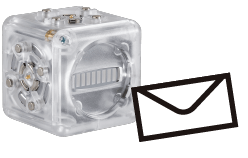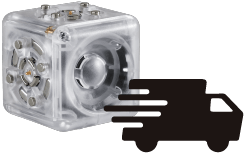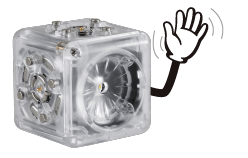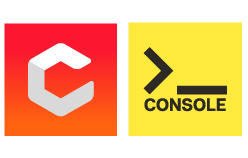The Cubelets App expands on what is possible with your robot blocks! The Personality Swap feature switches the software inside your Cubelet so that it behaves differently, and the improved Remote Control feature is your portal to control and observe the input value of the robot blocks in your Cubelet construction.
The Cubelets App is designed for mobile devices and can be downloaded for iOS, Android or FireOS. Once you’ve opened the app to the first screen, the Bluetooth Hat will automatically pair to your device or you will have to pair our classic Bluetooth Cubelet using the device settings. Having trouble pairing your Bluetooth? See our Bluetooth Troubleshooting articles for the classroom and for home, or contact us directly at support@modrobotics.com.
In all versions of Android OS since Android Marshmallow (6.0), Location Services permissions are required to successfully scan for nearby Bluetooth LE devices (Bluetooth Hat). Modular Robotics will never view, collect, or use your device location.
Once you’ve paired to your device, the Cubelets in your robot construction will be displayed in the Block Map. The ultimate question: to Personality Swap or Remote Control?
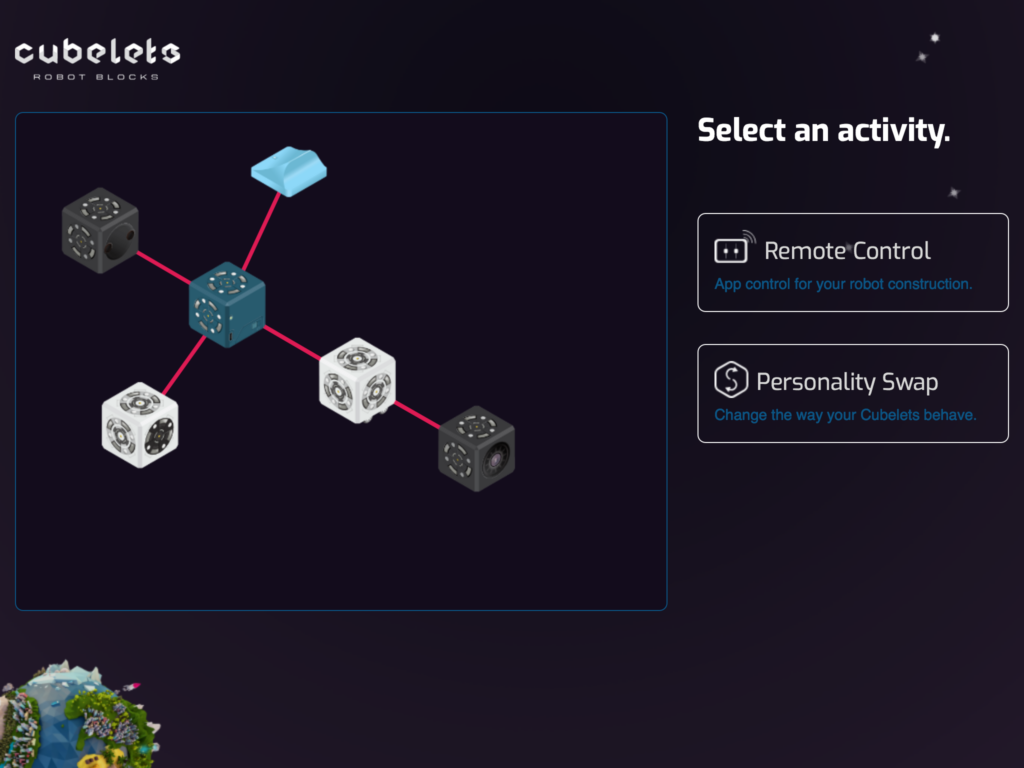
Choose one of the options and then click which Cubelet you’d like to program or control. More than one Cubelet can be selected for the Remote Control feature. The next instructional page will go over the basics of the activity you’ve selected. You can choose to turn off these instructions at the bottom of the screen if you’d like to skip this tutorial each time you select a feature.
Remote Control:
In the Remote Control feature, you can control your Drive ACT Cubelet from a distance to scare your cat or see how much light your Brightness SENSE Cubelet is sensing in a dim room. Click the ‘Setup’ icon in the upper right-hand corner of the screen to drag the slides to your preferred configuration in the control panel.
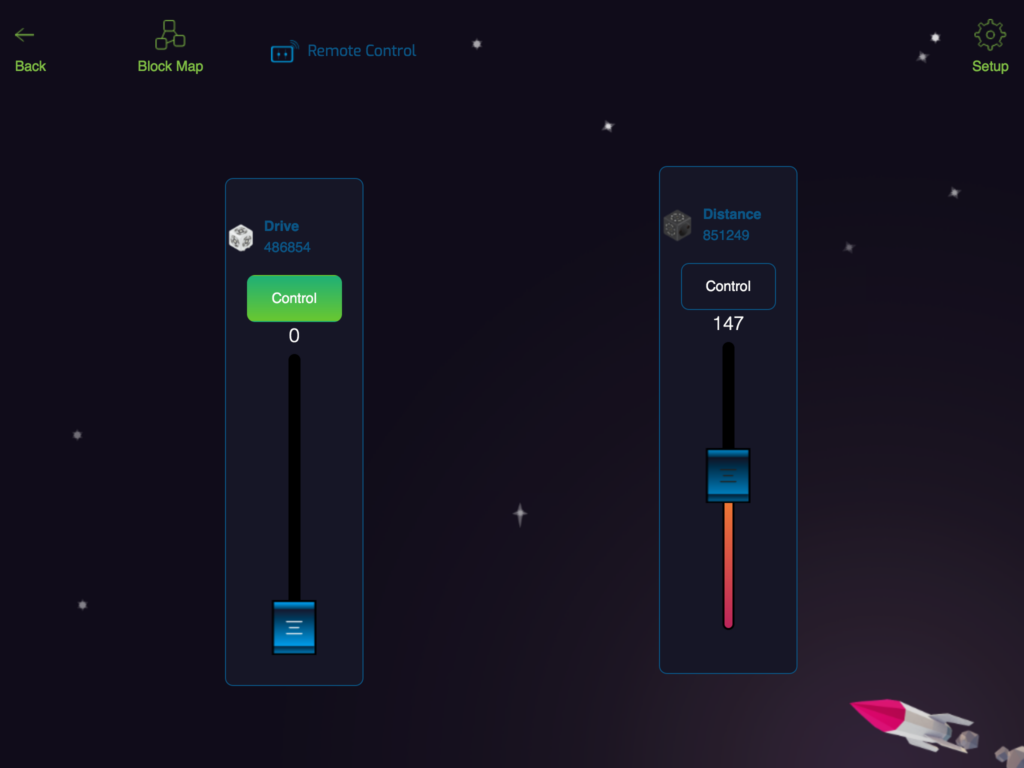
If you click on the green ‘Control’ button, you can switch between controlling the input/output of the Cubelet (green button) or observing the input value affecting that Cubelet (clear button). Drag the slider in Control mode to change the input value for the corresponding Cubelet.
Personality Swap:
To change the programming of one of your Cubelets, select it in the Block Map after choosing the Personality Swap feature. Remember that you can choose to not see the next instructional page if you’d like (we recommend taking a close look first). The next page includes the different ‘Personalities’ we’ve created for that specific type of Cubelet.
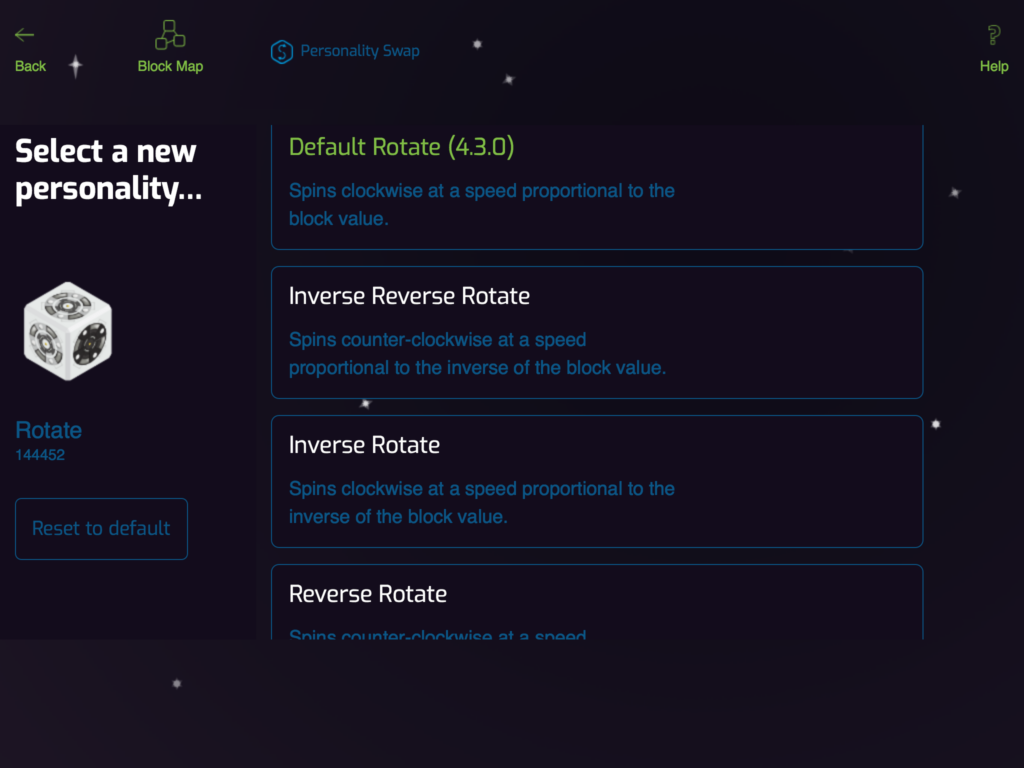
Scroll down to see all of your options! Each personality has a title and a brief description of how the Cubelet will behave differently. When you’re ready to change the Cubelet’s software, select one of the personalities and click ‘Confirm’. The personality should load in about 10 seconds. Success!
Cubelets running a custom personality will continue behaving that way until you’ve reset them to their default mode. Back on the Block Map, you can see the Cubelets running new personalities have a green swap icon next to them.
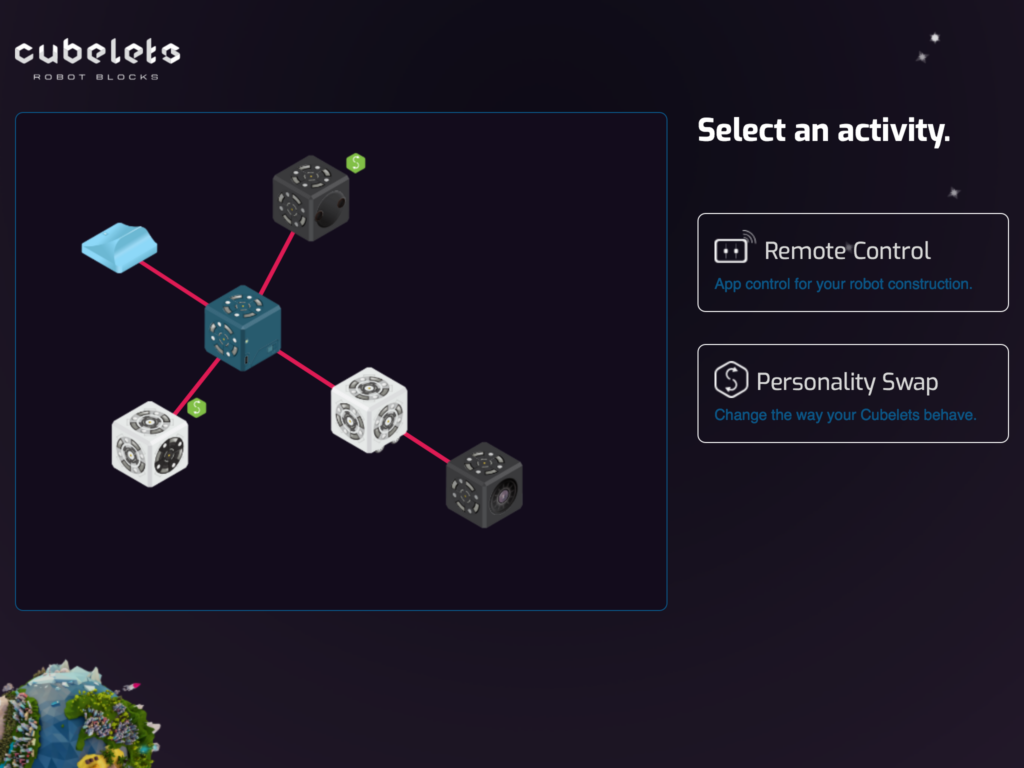
To reset the Cubelets to their original personality, either select the individual Cubelet and program it with the first default program in the list of personalities or click the ‘Reset All’ button in the Block Map after selecting Personality Swap.
Modular Robotics respects the privacy of internet users and does not collect personally identifying information without the user’s permission. While using any of our software applications (including Desktop applications and iOS/Android mobile applications) we may collect anonymous product usage data. Anonymous data is used to provide product support, improve our products and services, and for similar activities that support our internal operations. You can see our full Privacy Policy here.
Still have questions? Contact our team at support@modrobotics.com.