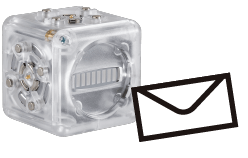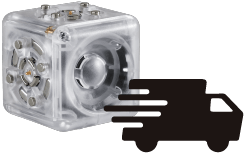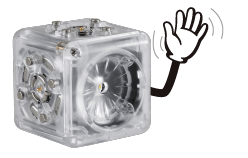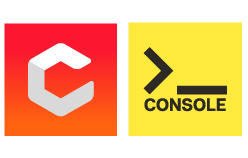The Bluetooth Hat is our improvement on the classic Bluetooth Cubelet! Cap your robot constructions with the Bluetooth Hat to quickly and easily pair with any Bluetooth-enabled wireless device using Bluetooth Low Energy (BLE).
Use the Bluetooth Hat with the Cubelets mobile App to Remote Control your robot creations or change a robot block’s programming with the push of a button using Personality Swap. Want more programming power? Write your own Cubelets code and track and record data using the Bluetooth Hat and the Cubelets Console web app.
In this guide, we’ll go over:
1. Pairing the Bluetooth Hat to your Device
2. Bluetooth Hat LED Color Meanings
3. Bluetooth Hat and Cubelets App Compatibility
Check out our Bluetooth Troubleshooting Tips for Home and In the Classroom if you’re having any trouble pairing! You can also contact us at support@modrobotics.com.
1. Pairing the Bluetooth Hat to your Device
Pairing the Bluetooth Hat to your device is super simple with Bluetooth Low Energy (BLE). There’s no need to open up your device’s Bluetooth Setting to pair, just make sure your device’s Bluetooth is enabled and open up the Cubelets App. Attach the Bluetooth Hat to your powered Cubelets construction and hold the construction near your device for easy location-based pairing.
You can place your Bluetooth Hat anywhere on your Cubelets construction, but some users prefer to snap the Hat onto the Battery Cubelet to avoid disconnection while adding or swapping out blocks in their robot construction. If the Bluetooth Hat gets disconnected during robot building, reattach the Hat to the powered construction and pairing will happen automatically.
Please note, in all versions of Android OS since Android Marshmallow (6.0), Location Services permissions are required to successfully scan for nearby Bluetooth LE devices. Modular Robotics will never view, collect, or use your device location even if you agree to these permissions.
2. Bluetooth Hat LED Color Meanings
You’ll notice a bright multi-colored LED on the Bluetooth Hat which lets you know whether the Hat has paired successfully and helps in troubleshooting.
Blinking Green = The Bluetooth Hat is searching for a device to pair with but is not yet connected.
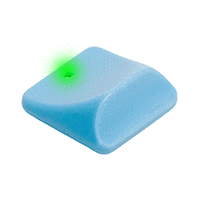
Blinking Blue = The Bluetooth Hat has successfully paired to a device.
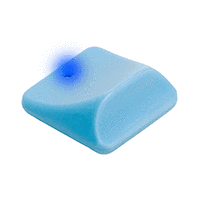
Upon startup, the Bluetooth Hat will blink a 3-color sequence. This sequence is used when pairing to Cubelets Console or the Cubelets app and to help tell Bluetooth Hats apart where multiple Hats are in use. There’s no need to pair the Bluetooth Hat in the Bluetooth Settings of your device when using the Cubelets App, but once your Hat is successfully paired it will pop up in your Bluetooth Settings as “Cubelet-XXX” with a unique 3 letter color sequence.
R – Red, Y – Yellow, G – Green, B – Blue, C – Cyan, M – Magenta, W -White

3. Using the Bluetooth Hat with the Cubelets App and Cubelets Console
The Bluetooth Hat either pairs with your mobile device to run the Cubelets Apps for the Remote Control and Personality Swap features or it can pair with your computer for our web application, Cubelets Console, for in-depth programming and the Data Logger feature.
The Bluetooth Hat is not able to pair to Cubelets Flash or the Cubelets Updater applications at this time. These legacy applications can only be accessed with the classic Bluetooth Cubelet.
Please contact our team at support@modrobotics.com with any questions!